Search on the web and read books related to the subject. There are several good sites about this topic (some of them are very helpful), well detailed and with samples that we can download and adjust to our needs. With this we will start to understand several tips like formulas, graphs (and so on…) and how to present in a “correct way” our data.
Dashboards can tell us almost everything about our business/company only in one Excel sheet. The trick is how to do it well… Why don’t start with a paper and design a palette for the information that we need to have in our dashboard? This first step is easy…
Now comes the hard part… Start with our dashboard on Excel!
I hope give you a help to create a powerful dynamic dashboards making you an expert on the subject. Let’s make a dashboard that makes business sense, saving time and money.
I will create an Excel file with several tips, tools and functionalities that you can download, see and learn how it works… Dashboards, toolbar menus, floating menus, “tweetboards”, data maintenance, import/export files from other sources, etc…
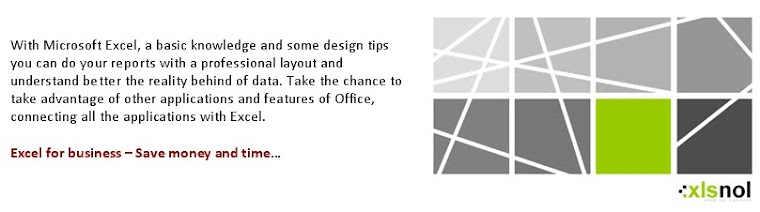
No comments:
Post a Comment